Creating the Perfect Home Office: A Comprehensive Guide
Working from home has become increasingly common, transforming the humble home office from a luxury to a necessity. But creating a productive and inspiring home office isn’t just about finding a spare room; it’s about thoughtful design and planning. This comprehensive guide will walk you through every step, from choosing the ideal location to selecting the perfect chair, ensuring your home office is a haven of productivity.

1. Choosing the Right Location
The location of your home office significantly impacts its functionality and your overall work experience. Consider these factors:

- Natural Light: Ample natural light boosts mood and reduces eye strain. A room facing east or south is ideal.
- Quiet Zone: Minimize distractions by choosing a location away from high-traffic areas like the kitchen or living room.
- Space: Ensure you have enough space for your desk, chair, storage, and any other necessary equipment. Consider future expansion needs.
- Temperature Control: A comfortable temperature is crucial for productivity. Consider proximity to HVAC vents.
- Privacy: If you need to take confidential calls or focus intensely, choose a room offering some level of privacy.
2. Designing Your Workspace Layout
Once you’ve chosen the location, it’s time to plan the layout. Consider these aspects:

- Desk Placement: Position your desk to maximize natural light and minimize glare. Consider ergonomic principles; ensure your monitor is at eye level.
- Storage Solutions: Incorporate ample storage to keep your workspace organized. Use shelves, drawers, and cabinets to store files, supplies, and equipment.
- Cable Management: Neatly organize cables to prevent clutter and tripping hazards. Use cable ties, sleeves, or a cable management box.
- Ergonomics: Prioritize ergonomic principles to ensure your comfort and prevent injuries. Invest in an ergonomic chair, keyboard, and mouse.
- Workflow Optimization: Arrange your workspace to support your workflow. Keep frequently used items within easy reach.
3. Selecting Furniture and Equipment
The right furniture and equipment are essential for a productive home office. Consider:

- Ergonomic Chair: Invest in a comfortable and supportive chair that promotes good posture. Consider adjustable height and lumbar support.
- Desk: Choose a desk that provides ample work surface area and is the right height for your chair. Standing desks are becoming increasingly popular.
- Monitor: Select a high-quality monitor that reduces eye strain. Consider a dual-monitor setup for increased productivity.
- Keyboard and Mouse: Ergonomic keyboards and mice can reduce wrist strain and improve comfort.
- Lighting: Combine natural light with task lighting to create a well-lit workspace. Consider a desk lamp and overhead lighting.
4. Incorporating Style and Personalization
Your home office should reflect your personality and style. Add personal touches to make it a space you enjoy spending time in:
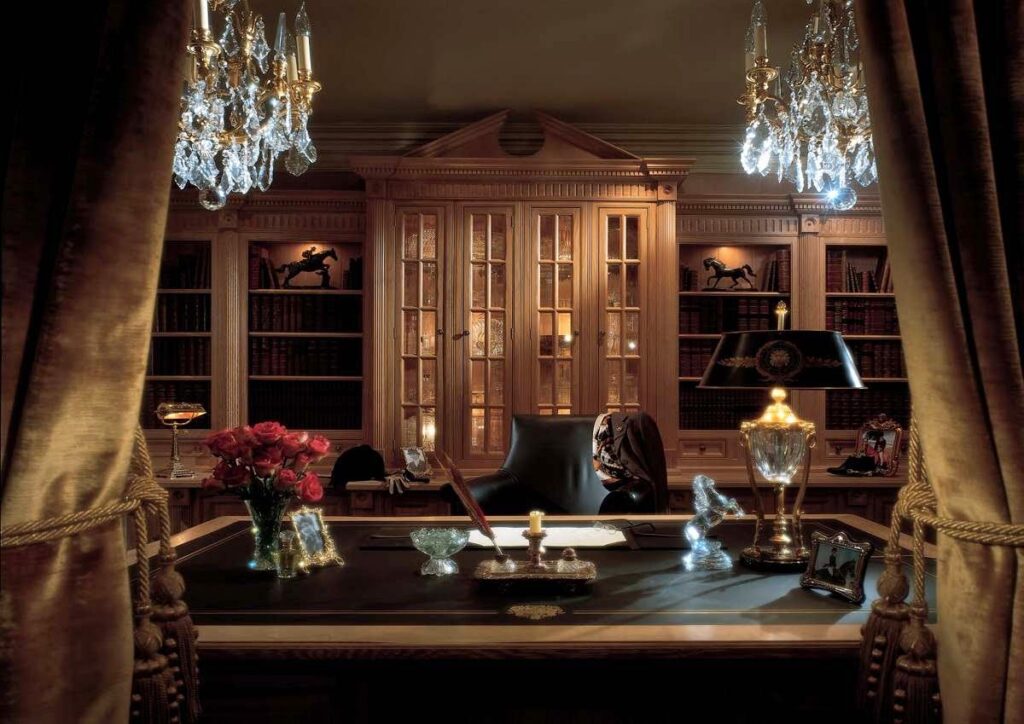
- Color Palette: Choose colors that promote focus and creativity. Consider calming blues and greens or energizing yellows and oranges.
- Artwork and Decorations: Add artwork, plants, and other decorative items to personalize the space and boost your mood.
- Plants: Indoor plants can improve air quality and create a more calming atmosphere.
- Textiles: Add rugs, throws, and cushions to soften the space and create a cozy atmosphere.
- Personal Touches: Include photos, souvenirs, or other items that are meaningful to you.
5. Technology and Connectivity
Reliable technology and connectivity are essential for a productive home office. Consider:

- High-Speed Internet: Ensure you have a reliable high-speed internet connection for video conferencing, file sharing, and other online tasks.
- Reliable Computer: Invest in a computer that meets your needs in terms of processing power, memory, and storage.
- Printer and Scanner: If you need to print and scan documents, invest in a multi-function printer.
- Software: Ensure you have the necessary software installed, including word processing, spreadsheet, and presentation software.
- Backup System: Regularly back up your data to prevent data loss.
6. Organization and Storage
An organized workspace promotes productivity and reduces stress. Implement these strategies:

- File Management System: Develop a system for organizing your files, both physical and digital.
- Desk Organizers: Use desk organizers to keep your supplies and stationery neat and tidy.
- Storage Solutions: Utilize shelves, drawers, and cabinets to maximize storage space.
- Labeling System: Clearly label everything to easily locate items.
- Regular Decluttering: Regularly declutter your workspace to prevent clutter from accumulating.
7. Maximizing Small Spaces
Even if you don’t have a dedicated room, you can create a functional home office in a small space. Consider:

- Multifunctional Furniture: Utilize furniture that serves multiple purposes, such as a storage ottoman or a desk with built-in shelving.
- Vertical Storage: Maximize vertical space by using shelves and wall-mounted organizers.
- Fold-Down Desk: A fold-down desk can be easily stored away when not in use.
- Minimalist Approach: A minimalist approach to decor and storage can help to maximize space.
- Smart Storage: Utilize under-bed storage or other hidden storage solutions.
8. Maintaining Your Home Office
Keeping your home office clean, organized, and well-maintained is crucial for long-term productivity and well-being:

- Regular Cleaning: Clean your workspace regularly to remove dust and debris.
- Preventative Maintenance: Regularly maintain your computer, printer, and other equipment to prevent malfunctions.
- Ergonomic Check-ups: Periodically assess your workspace’s ergonomics to ensure it’s still comfortable and supportive.
- Decluttering Sessions: Schedule regular decluttering sessions to remove unnecessary items.
- Organized Storage: Keep your storage systems organized to easily find items.






